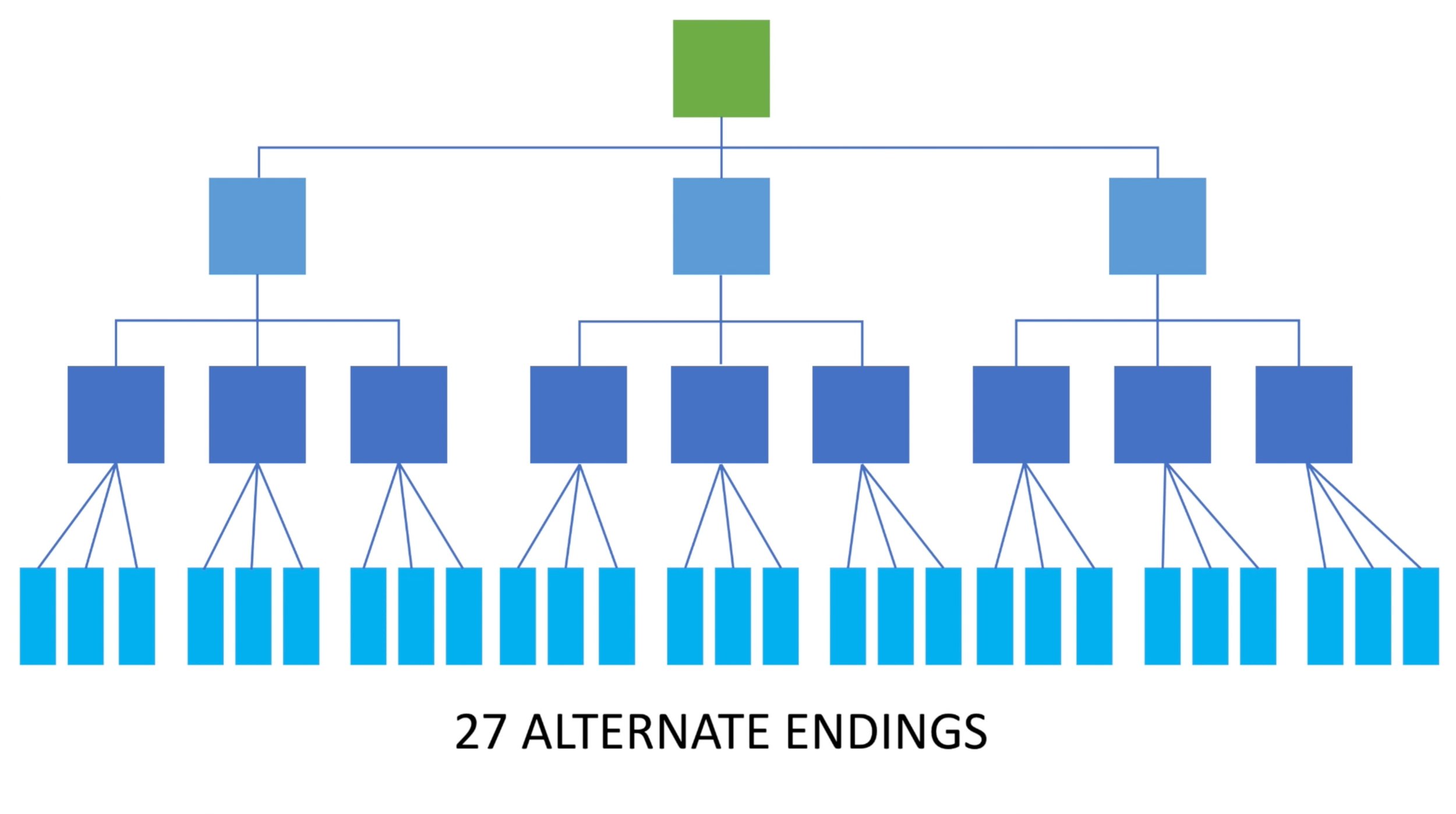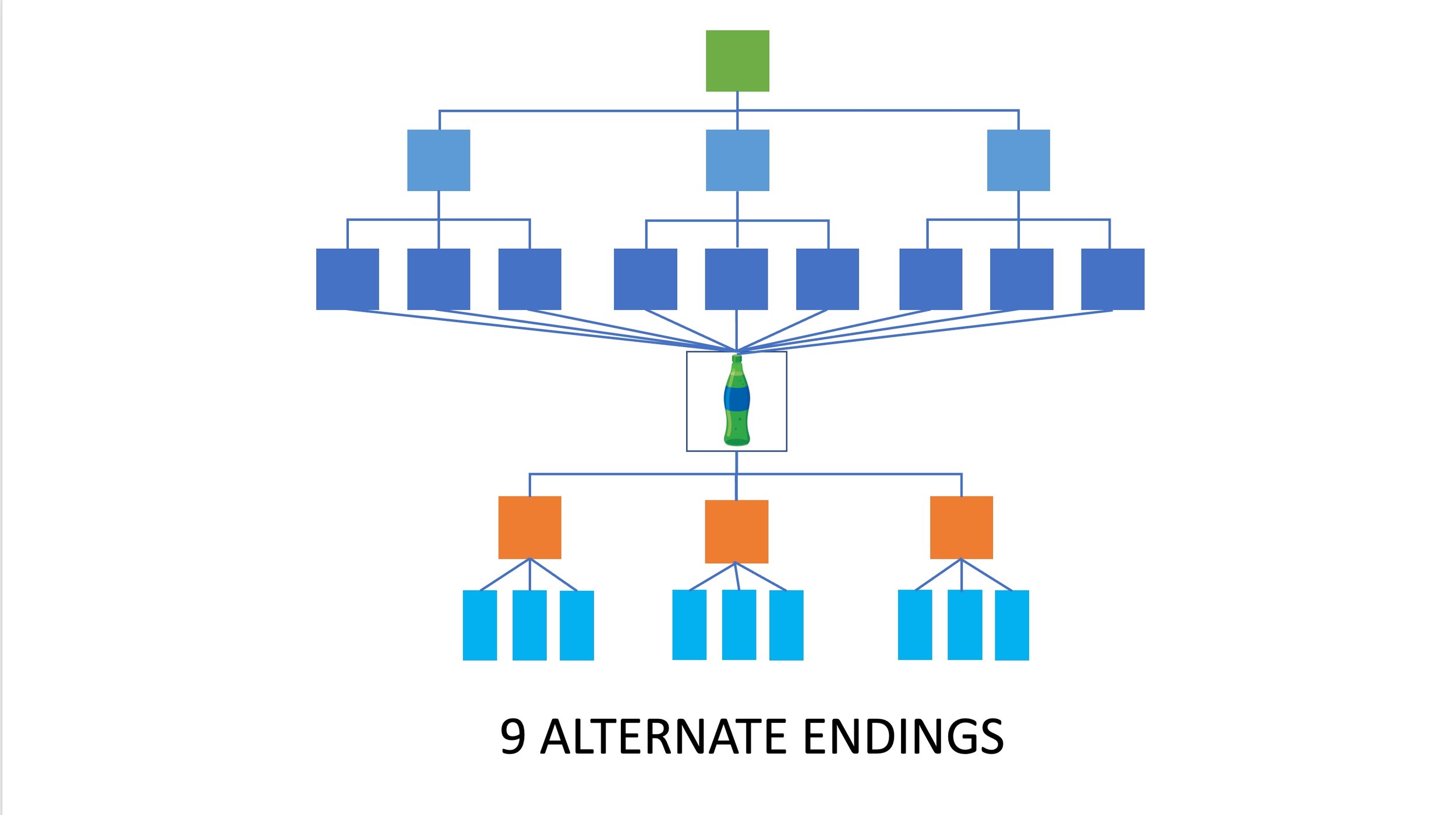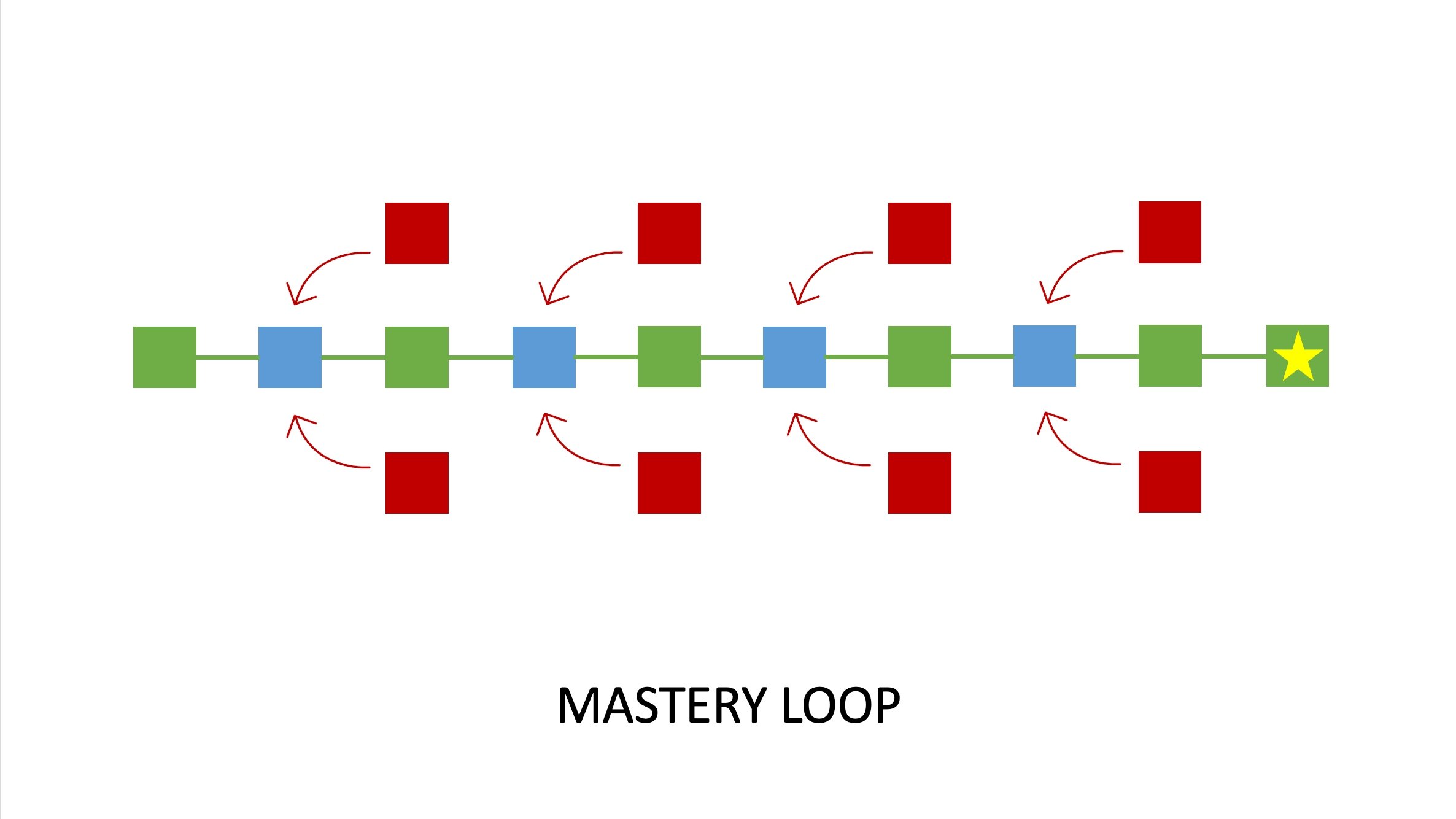How to Create Branching Scenarios
Branching Scenarios (5 Instructional Design Tips)
If you’re an instructional designer, educator, marketing specialist or digital storyteller, knowing how to use branching scenarios can transform the way you connect with your audience.
A branching scenario is kind of like a choose your own adventure game, where player decisions lead to different paths and endings. But the problem is that branching can easily get out of control. It can even turn into a black hole that blows your project timeline and budget out of the water.
In this video, I’ll share five instructional design tips for managing the creation of branching scenarios. Along the way, I’ll explain bottlenecks and other time-saving tricks. Plus, I’ll show you how I built 12 alternate endings in Articulate Storyline 360 using a surprisingly simple branching format.
WATCH VIDEO HERE
This post is NOT sponsored. Some product links are affiliate links which means if you buy something I'll receive a small commission, at no additional cost to you.
How to Keep Branching Scenarios Under Control (Instructional Design Tip 1)
Traditional branching can get very complicated, very fast. Take a look at this example where you give the player three choices at each decision. Even if they only go through three decisions, you’ll need to build out 27 alternate endings.
In the past, this kind of structure was called Time Cave Branching. It grows exponentially and can quickly get out of control. It also can be very difficult to maintain. If your Subject Matter Expert requests even a few changes, that can cause a ripple effect that impacts many decisions and endings.
Building a Branching Scenario? DON’T Make this Mistake
If you create an eLearning module or interactive video with exponential branching, you’ll have to build a LOT of paths and endings. And people can be pretty impatient. Most of them won’t play through multiple times just to experience all 27 endings, so you could be wasting a lot of time building them, for very little reward.
How to Simplify Your Branching Scenario (Instructional Design Tip 2)
A bottleneck is an event that happens no matter what choices the player made before. This type of structure makes branching much more manageable.
For instance, you might have the story take place over several days. Let’s say the player has to make three decisions on Day 1. Then when that day is over, no matter what they chose before, they always come to a scene called “Day 2” in which they make three more decisions. In this example, using a bottleneck reduced the number of alternate endings from 27 to 9.
Use Bottlecks in Branching Scenarios
Bottlenecks work best if you use variables or some other way of keeping track of the key decisions the player makes each day. I’ll talk more about how to use variables later in this video.
Using bottlenecks in your scenario is a great way to provide flexibility, while still keeping the branching under control. It’s a great technique to use if your scenario includes complex conversations like sales negotiations, or if the player needs to make a lot of nuanced judgment calls.
The Best Way to Optimize a Branching Scenario (Instructional Design Tip 3)
There are so many possible branching structures to choose from, that it can become overwhelming. So instead of reinventing the wheel each time, you might want to consider using an optimized branching format.
An “optimized branching format” is a branching structure that achieves three things:
1) It solves a real business problem for the organization
2) It gives the user or player just the right amount of “perceived branching”
3) It’s relatively easy to build, test, and maintain
Branching Scenario Example (Action Mapping Interactive Video)
Since every organization has different business needs, there’s obviously going to be a wide variety of optimized branching formats. But here’s an example of one format you can use:
I created an Action Mapping Interactive Video based on a healthcare example from Cathy Moore’s book Map It. In this case, the business need was to teach Instructional Designers basic Action Mapping techniques.
Play through the first scene so you can get a feel for the “perceived branching” from a player’s perspective. After that, I’ll take you behind the scenes so you can see how I constructed this interactive video in Articulate Storyline 360.
How to Build a Branching Scenario in Articulate Storyline 360
In that playthrough, you saw what happened when you made both a bad and a good choice.
Now let’s go behind the scenes to see how I set up the slides in Storyline 360.
First, you watch an animated video segment where the doctor explains the problem. Then you come to a choice screen with three options. If you make a poor choice, you go down one of these two paths. First you see a video showing the immediate results of your choice. After a black transition screen and some sad music, you see that Michelle loses her job several months later.
Watch Video to See Example (Timestamp 6:47)
From the player’s perspective, they’ve reached a poor ending. But they can easily try the decision again, by clicking the button that says “Help Michelle Keep her Job.” That takes them right back to this choice screen, so they can quickly experiment and learn from their mistakes.
When a player chooses the right answer, Michelle smiles, and then you see a good result video. After that, you’re rewarded with a bonus tip and the story continues in the next scene.
This interactive video has 12 alternate endings and one best ending, so the player perceives this as a lot of branching. But as you can see from the Storyline slides, it’s a relatively simple branching structure that’s easy to build and maintain.
How to Use Variables in Branching Scenarios (Instructional Design Tip 4)
Let’s take a closer look at that Day, 1 Day 2 bottleneck example and frame it up in a story narrative.
Ashley is a new employee at the ACME call center and this is her first day on the job. On Day 1, she handles three calls where she has to decide if she should escalate an issue to her boss. Then on Day 2, she’ll need to make three decisions related to the company’s return policy. The full story might go on for an entire week, where each day’s decisions become increasingly difficult.
Articulate Storyline and Adobe Captivate (Robust eLearning Authoring Tools for Branching Scenarios)
If you’re using a robust eLearning authoring tool like Articulate Storyline or Adobe Captivate, you can use variables to keep track of the decisions the player makes each day. For example, you might create a variable called Day 1 Score, that starts at zero, and every time the player answers correctly, you add 1 to the score.
There are several ways you could use this information. For instance, if their Day 1 score is too low, you might have them go back and repeat Day 1 activities with different questions. Or maybe at the end of the story, you show them a poor, mediocre, or best ending based on their cumulative score across all five days.
By using variables, you can keep the branching structure relatively simple, but still give the player a very high level of perceived branching.
How to Create a Mastery Loop Branching Scenario (Instructional Design Tip 5)
Branching and bottlenecks can be pretty complicated. So if you’re new to branching scenarios, or if the business problem is relatively simple, it might make sense to use a Mastery Loop.
In a Mastery Loop, every time you make a poor decision, you see the poor consequence play out, then you automatically get to make the decision again. Once you make the right decision, the story continues. There’s really only one way to get to the ending, and it’s always the best ending.
Some people discourage the use of Mastery Loops because they feel it’s overly controlling to “force” people to eventually choose the right path.
But if your business problem is relatively simple, and doesn’t require a lot of nuanced decisions, a Mastery Loop might be the best format to use.
Branching Scenario Basics: What is a Mastery Loop?
The benefits of using a Mastery Loop is that it’s a very simple structure that’s easy to build and maintain. Some organizations even prefer this structure, because it allows users to make mistakes but it also guarantees they’ll eventually make the right choice.
This format also works well when you’re teaching a brand new procedure to a target audience, because it provides scaffolding for their learning experience.
Try this Branching Scenario Example
This branching scenario example that includes 12 alternate endings. I built it in Storyline 360 based on a healthcare example from Cathy Moore’s book Map It, to teach instructional designers the basics of Action Mapping.
As you play through each decision, ask yourself if there is enough branching to keep your interest high.
This type of “perceived” branching is a key factor in designing an optimized branching structure.
Get the FREE Branching Scenario Swipe File
Download this FREE Branching Scenario Swipe File and get started creating branching scenarios today