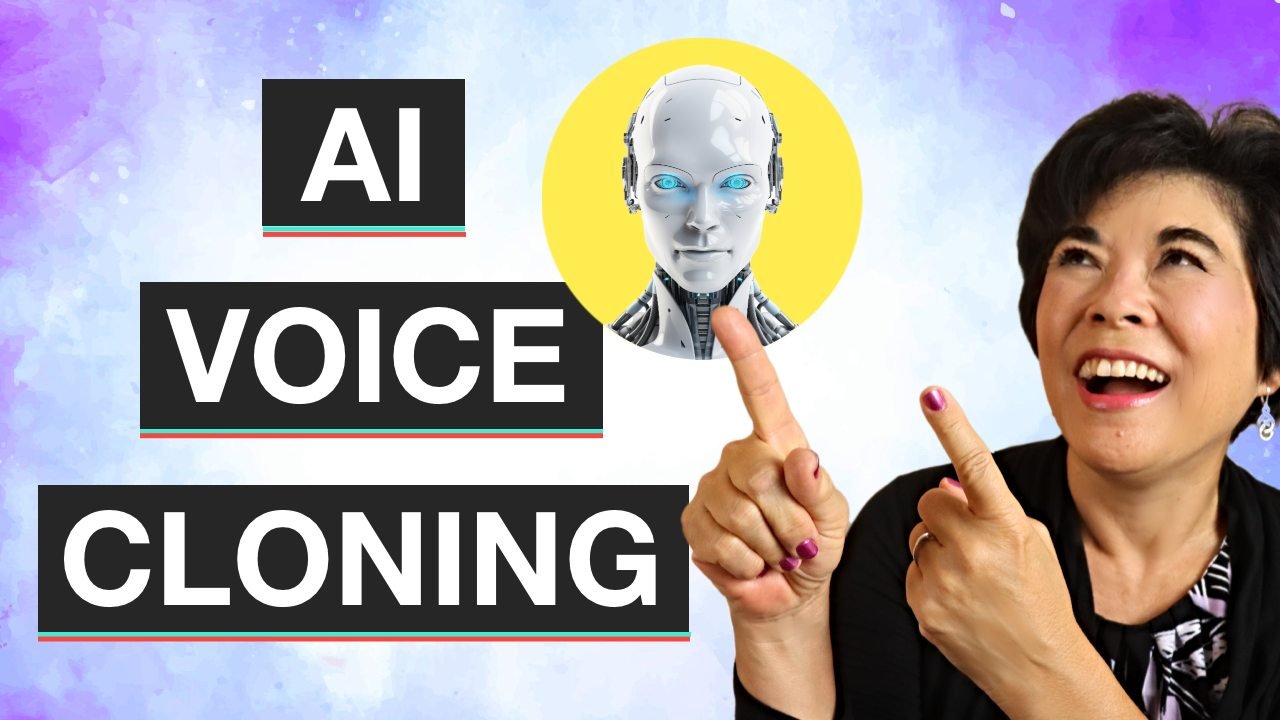AI Voice Cloning: Eleven Labs Tutorial
How to Clone Your Own Voice
ElevenLabs could be a HUGE time saver for anyone who needs to create audio narration. Now it's easy than ever to craft a high-quality AI voice or clone a narrator's voice.
This tutorial shows how to clone your own voice, but here's another idea that could save you a lot of time:
If one of your stakeholders is the narrator, you might ask them for permission to create a clone of their voice. They simply provide a 5 minute sample recording, then you can create the rest of the narration from a typed script. (No more waiting around for the stakeholder to record audio files 😁 )
The sample should be an audio or video file from 1-5 minutes long and under 10 MB. For best results, use a clean recording and a good microphone (make sure there's no background music or sound effects).
For this week's video, I also ran my sample file through Adobe Enhance to boost the quality before creating the cloned voice. I thought the results were pretty incredible - what do you think?
You'll hear the new voice in this week's video, which highlights ElevenLab's voice cloning feature. (Link to post in comments)